Note that this article contains some content that I’ve censored, since I used my personal environment as an example.
TL;DR: To give a user admin priviliges, you have to assign them the
adminrole and assign them to a project entitledadmin.
Giving a domain user in OpenStack the role of domain operator/admin took me a second to figure out, so I thought I’d walk through my lessons learned here in a quick post.
For background, I just configured an LDAP-backed domain in Keystone and now need to give myself enough prvileges to operate my cloud. Based on the roles built into Keystone, which can be found here, I needed to assign the admin role to my user. Let’s start by listing out some key bits of information using our OpenStack CLI client. Since I deployed my cloud with kolla-ansible, I need to first initialize my python virtual environment and source the admin credentials:
(kolla-ansible)# python3 -m pipenv shell
(kolla-ansible)# . /etc/kolla/admin-openrc.sh
We’ll list out our configured domains:
(kolla-ansible)# openstack domain list
+----------------------------------+-------------------+---------+--------------------+
| ID | Name | Enabled | Description |
+----------------------------------+-------------------+---------+--------------------+
| 1d6ac15b5b484c1685da00e5654ede3d | LAB.LEARNIN.TODAY | True | |
| 4288dc2bce394cc6a8f273080846be60 | heat_user_domain | True | |
| default | Default | True | The default domain |
+----------------------------------+-------------------+---------+--------------------+
List of users in the LAB.LEARNIN.TODAY domain (there’s my username, rdrew):
(kolla-ansible)# openstack user list --domain LAB.LEARNIN.TODAY
+------------------------------------------------------------------+-------+
| ID | Name |
+------------------------------------------------------------------+-------+
| c2d31ab20cff8aece2e600fb7b1960bf7d74431468becad18b790b83076a7456 | rdrew |
+------------------------------------------------------------------+-------+
List of projects:
(kolla-ansible)# openstack project list
+----------------------------------+-----------+
| ID | Name |
+----------------------------------+-----------+
| 1244f947d4e042a6936d32da924e497c | admin |
| 903500018cf845b6b86d8109de518921 | service |
+----------------------------------+-----------+
List of roles:
(kolla-ansible)# openstack role list
+----------------------------------+------------------+
| ID | Name |
+----------------------------------+------------------+
| 01b0226fe26f4432ab10a8702af51655 | admin |
| 17dab6fa07704cc4a01b1b0e09e21e7d | _member_ |
| 2b79ddd9a9ee4ceeba06a6340dd976d5 | heat_stack_owner |
| 7f77b7b1857a4ed19434bfb8be5ebbcf | reader |
| aa0e713f90e640f88657bc1b9038a74b | member |
| edcd1d22d2b9436a9849ab84cf5318c2 | heat_stack_user |
+----------------------------------+------------------+
List of role assignments:
(kolla-ansible)# openstack role assignment list --names
+------------------+------------------------------------+------------------------------------+----------------------------+------------------+--------+-----------+
| Role | User | Group | Project | Domain | System | Inherited |
+------------------+------------------------------------+------------------------------------+----------------------------+------------------+--------+-----------+
| admin | glance@Default | | service@Default | | | False |
| admin | kuryr@Default | | service@Default | | | False |
| admin | neutron@Default | | service@Default | | | False |
| admin | admin@Default | | admin@Default | | | False |
| heat_stack_owner | admin@Default | | admin@Default | | | False |
| admin | zun@Default | | service@Default | | | False |
| admin | placement@Default | | service@Default | | | False |
| admin | heat@Default | | service@Default | | | False |
| admin | nova@Default | | service@Default | | | False |
| admin | cinder@Default | | service@Default | | | False |
| admin | heat_domain_admin@heat_user_domain | | | heat_user_domain | | False |
| admin | admin@Default | | | | all | False |
+------------------+------------------------------------+------------------------------------+----------------------------+------------------+--------+-----------+
As you can tell, I haven’t done much.
Let’s do the obvious. I’m going to create a group in LDAP called ops-operators, assign it to my user, and then assign the ops-operators group the admin role for the LAB.LEARNIN.TODAY domain.
(kolla-ansible)# openstack group list --domain LAB.LEARNIN.TODAY --user rdrew --user-domain LAB.LEARNIN.TODAY
+------------------------------------------------------------------+-------------------+
| ID | Name |
+------------------------------------------------------------------+-------------------+
...
| 7a948cd9768ca26ec01ad3352829c08df4c4c533ed8a330c169400280a1cfd48 | ops-operators |
...
+------------------------------------------------------------------+-------------------+
(kolla-ansible)# openstack role add --group ops-operators --group-domain LAB.LEARNIN.TODAY --domain LAB.LEARNIN.TODAY admin
(kolla-ansible)# openstack role assignment list --names
+------------------+------------------------------------+------------------------------------+----------------------------+-------------------+--------+-----------+
| Role | User | Group | Project | Domain | System | Inherited |
+------------------+------------------------------------+------------------------------------+----------------------------+-------------------+--------+-----------+
...
| admin | | ops-operators@LAB.LEARNIN.TODAY | | LAB.LEARNIN.TODAY | | False |
...
+------------------+------------------------------------+------------------------------------+----------------------------+-------------------+--------+-----------+
Now let’s list effective privileges of my user:
(kolla-ansible)# openstack role assignment list --effective --user rdrew --user-domain LAB.LEARNIN.TODAY
+--------+-------------------------+-------+----------------------------+-------------------+--------+-----------+
| Role | User | Group | Project | Domain | System | Inherited |
+--------+-------------------------+-------+----------------------------+-------------------+--------+-----------+
| admin | rdrew@LAB.LEARNIN.TODAY | | | LAB.LEARNIN.TODAY | | False |
| member | rdrew@LAB.LEARNIN.TODAY | | | LAB.LEARNIN.TODAY | | False |
| reader | rdrew@LAB.LEARNIN.TODAY | | | LAB.LEARNIN.TODAY | | False |
+--------+-------------------------+-------+----------------------------+-------------------+--------+-----------+
(kolla-ansible)#
Awesome, but turns out we are still not done. Turns out that OpenStack is heavily project orientated and when resources in a project are managed through various API requests, there needs to be a ‘source project’ that those requests are delegated from (source). The rdrew user just can’t make any requests at this point because there’s no project assigned to the user.
To see this in action, check out the role assignment listing again:
(kolla-ansible)# openstack role assignment list --names
+------------------+------------------------------------+------------------------------------+----------------------------+------------------+--------+-----------+
| Role | User | Group | Project | Domain | System | Inherited |
+------------------+------------------------------------+------------------------------------+----------------------------+------------------+--------+-----------+
...
| admin | admin@Default | | admin@Default | | | False |
...
| admin | admin@Default | | | | all | False |
+------------------+------------------------------------+------------------------------------+----------------------------+------------------+--------+-----------+
The default admin user, who has the privileges we’re looking for, is assigned the admin role in two places- both the admin@Default project and the System dealio. We can emulate this with the following:
(kolla-ansible)# openstack project create admin --domain LAB.LEARNIN.TODAY
+-------------+----------------------------------+
| Field | Value |
+-------------+----------------------------------+
| description | |
| domain_id | 1d6ac15b5b484c1685da00e5654ede3d |
| enabled | True |
| id | 12059a92980b4054bbb9b87358398b5e |
| is_domain | False |
| name | admin |
| options | {} |
| parent_id | 1d6ac15b5b484c1685da00e5654ede3d |
| tags | [] |
+-------------+----------------------------------+
(kolla-ansible)# openstack role add --project admin --project-domain LAB.LEARNIN.TODAY --group ops-operators --group-domain LAB.LEARNIN.TODAY admin
(kolla-ansible)# openstack role assignment list --effective --user rdrew --user-domain LAB.LEARNIN.TODAY --names
+--------+-------------------------+-------+----------------------------+-------------------+--------+-----------+
| Role | User | Group | Project | Domain | System | Inherited |
+--------+-------------------------+-------+----------------------------+-------------------+--------+-----------+
| admin | rdrew@LAB.LEARNIN.TODAY | | admin@LAB.LEARNIN.TODAY | | | False |
| admin | rdrew@LAB.LEARNIN.TODAY | | | LAB.LEARNIN.TODAY | | False |
| member | rdrew@LAB.LEARNIN.TODAY | | | LAB.LEARNIN.TODAY | | False |
| reader | rdrew@LAB.LEARNIN.TODAY | | | LAB.LEARNIN.TODAY | | False |
| member | rdrew@LAB.LEARNIN.TODAY | | admin@LAB.LEARNIN.TODAY | | | False |
| reader | rdrew@LAB.LEARNIN.TODAY | | admin@LAB.LEARNIN.TODAY | | | False |
+--------+-------------------------+-------+----------------------------+-------------------+--------+-----------+
This looks kind of the same as our admin user:
(kolla-ansible)# openstack role assignment list --effective --user admin --user-domain Default --names
+------------------+---------------+-------+---------------+--------+--------+-----------+
| Role | User | Group | Project | Domain | System | Inherited |
+------------------+---------------+-------+---------------+--------+--------+-----------+
| admin | admin@Default | | admin@Default | | | False |
| heat_stack_owner | admin@Default | | admin@Default | | | False |
| member | admin@Default | | admin@Default | | | False |
| reader | admin@Default | | admin@Default | | | False |
+------------------+---------------+-------+---------------+--------+--------+-----------+
For some reason any ‘system’ role assignment doesn’t show up when we add the --effective argument to our role assignment list call:
(kolla-ansible)# openstack role assignment list --user admin --user-domain Default --names
+------------------+---------------+-------+---------------+--------+--------+-----------+
| Role | User | Group | Project | Domain | System | Inherited |
+------------------+---------------+-------+---------------+--------+--------+-----------+
| admin | admin@Default | | admin@Default | | | False |
| heat_stack_owner | admin@Default | | admin@Default | | | False |
| admin | admin@Default | | | | all | False |
+------------------+---------------+-------+---------------+--------+--------+-----------+
I have no idea why- if you know why, please send me an email!
Anyways, now when we log into Horizon as the rdrew user we get a sweet ‘Admin’ tab that appears in our sidebar:
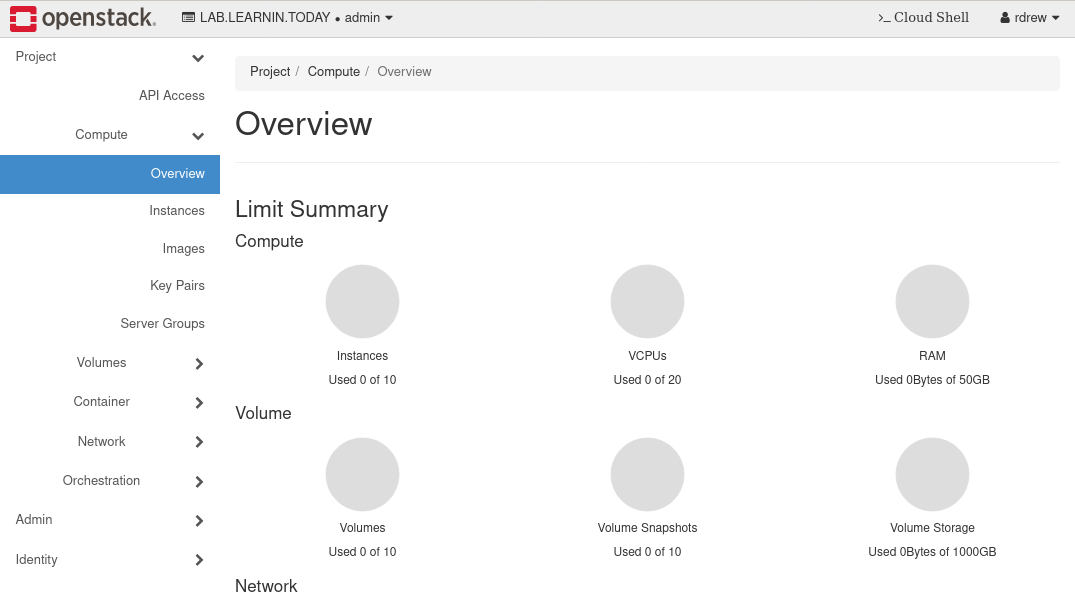
Let’s check it out:
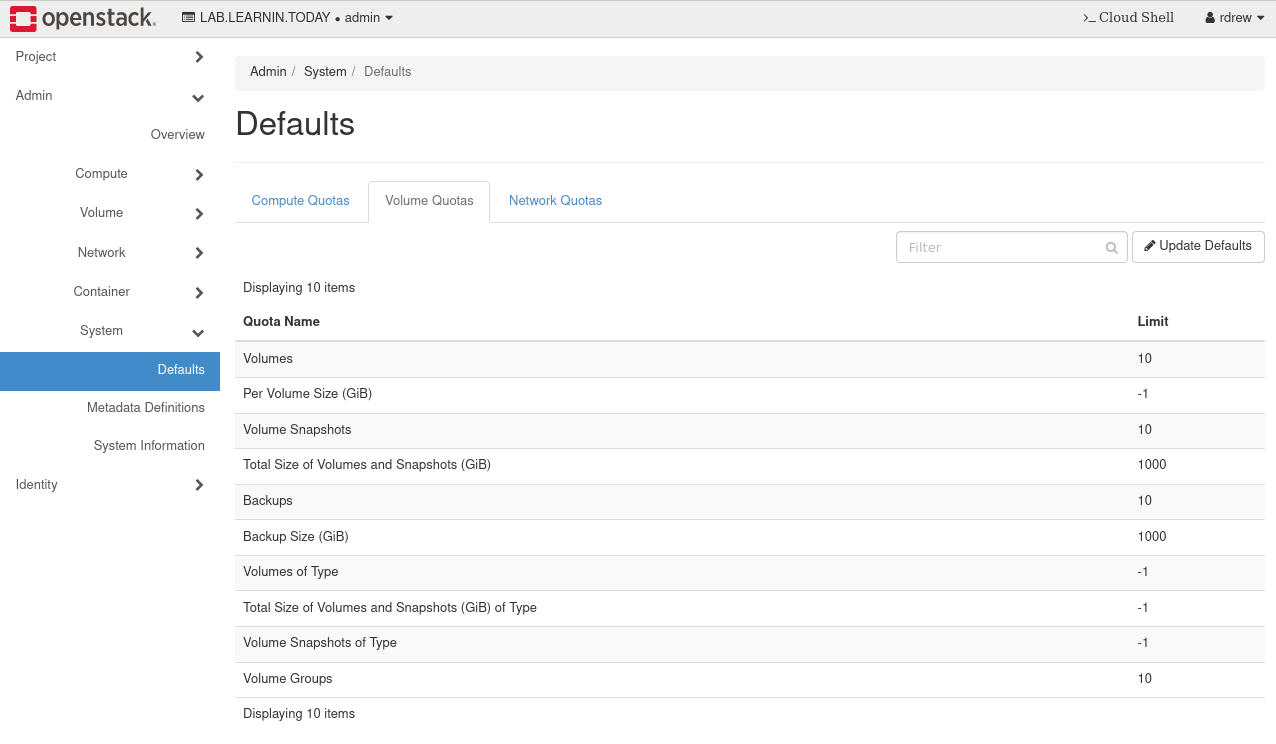
Hell yeah. Case closed.